Introduction
Since the free Windows 10 upgrade, many of our customers have expressed frustration with Microsoft’s tactics for pushing their latest OS. They’ve encountered issues with subsequent updates that have disrupted their systems, along with a lack of driver support for essential components like Wi-Fi, printers, and Bluetooth. Additionally, the increasingly abstract and convoluted user interface has left many feeling confused and frustrated. It’s clear that Windows 10 isn’t winning many fans.
For most PC users, the primary needs are basic tasks like document editing, internet browsing, and media playback. These tasks can easily be handled by Windows, macOS, or virtually any other operating system. Perhaps now is the perfect time to consider joining the Linux revolution.

Linux is a Free Operating System!
Linux is a free, open-source operating system that offers a refreshing alternative. I’ve been a Linux advocate and user for nearly a decade, and aside from a few minor issues, mostly related to software that’s exclusive to macOS or Windows, I’ve thoroughly enjoyed the experience. In the past, using Linux required advanced technical knowledge, such as using the terminal to run commands, install software, and manage updates. However, that’s no longer the case. Today, there are several Linux distributions that are user-friendly, visually appealing, and perfect for beginners and non-technical users.
Below are my personal suggestions:
Linux Mint: Linux Mint is one of the best all-around Linux distributions. It’s based on Ubuntu, a Debian-based distribution, and offers a user interface that’s more similar to Windows than macOS. It also has a more intuitive update system and provides a full range of features for any user.

ElementaryOS: This distribution was Linux’s answer to an OSX style graphical user interface. It is simple and pleasant to use. It does come with certain restrictions however, which may be a blessing or not, depending on how much of a power user you are.
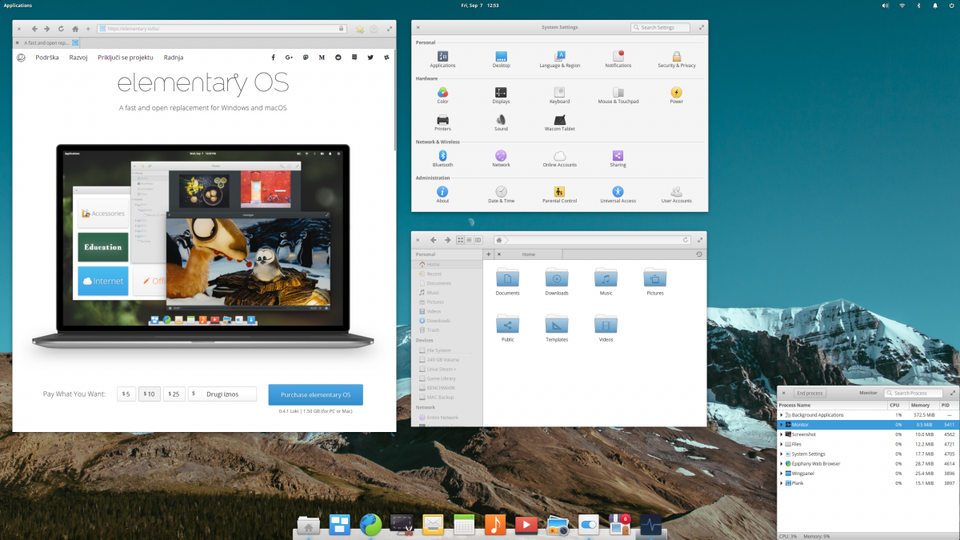
Ubuntu: Ubuntu is one of the most popular Debian-based distributions and was my introduction to Linux. It’s accessible for all users, though if you have a less powerful system, you might prefer Linux Mint. Check out this article for more details on the differences between Ubuntu and Mint.
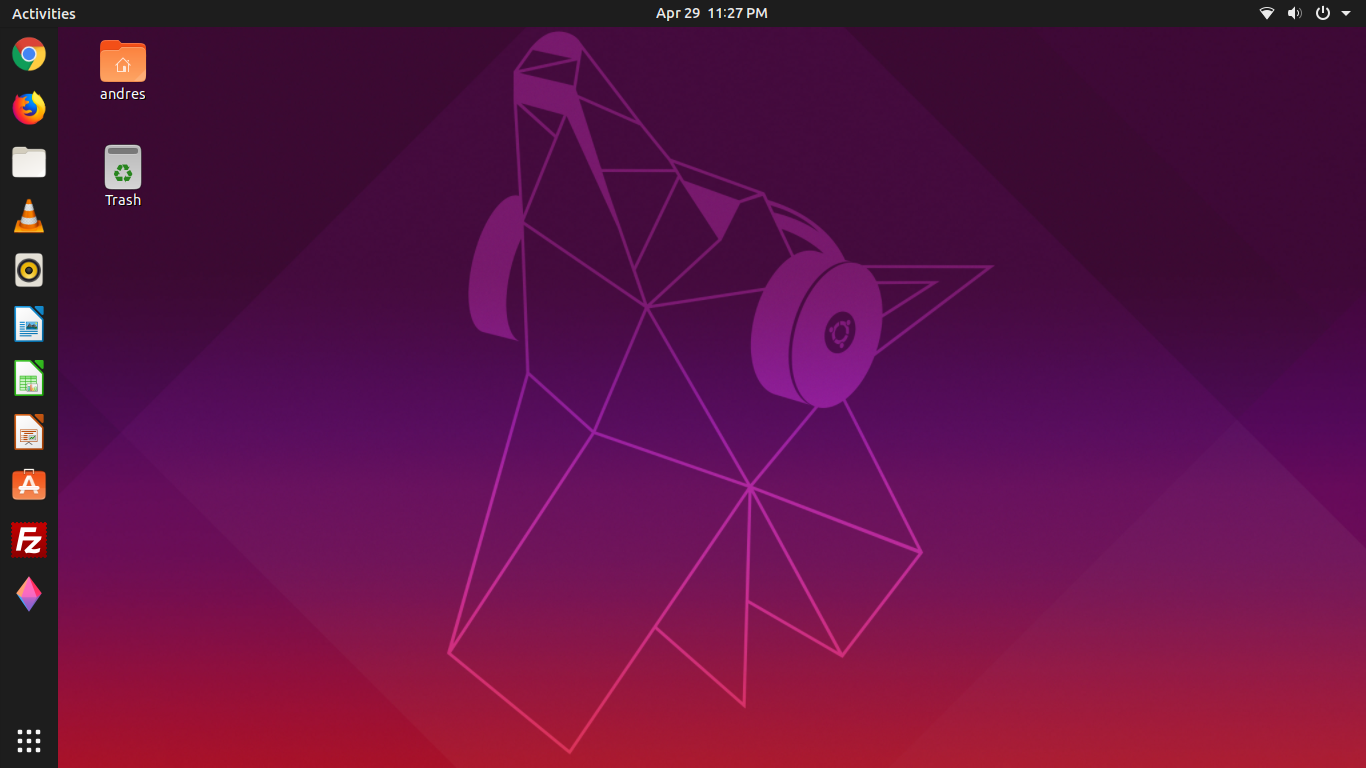
SteamOS: For gamers, SteamOS is a great solution. If you have a Steam account and love gaming, you may have heard of Steam Machines. With SteamOS, any machine can become a Steam Machine.

There are countless other Linux distributions out there (such as Tails, Kali, and Nix), and I’m always happy to discuss them. But starting with one of the distributions listed above is a great way to begin your Linux journey, and you can explore others as your needs evolve.
What About Software?
One of the biggest misconceptions about Linux is the lack of available software. However, this is largely a myth today. There are now plenty of software options available, and almost every major program on Windows or macOS has a Linux alternative. You can absolutely use Linux as your primary operating system.
Most Linux software is Free and Open Source Software (FOSS), meaning the source code is available to the community, and it costs nothing to install and use. Personally, I save hundreds of pounds each month by using Linux and FOSS. Here are some top software choices to consider:
- Scribus: A powerful alternative to Adobe InDesign and QuarkXPress, Scribus is a robust desktop publishing and layout software.
- PhotoGIMP: GIMP is a popular alternative to Adobe Photoshop, offering nearly as many features. While GIMP’s user experience differs from Photoshop, PhotoGIMP is a patch that makes GIMP feel more like Photoshop.
- Blender: A professional-grade 3D modeling and animation software, Blender rivals Autodesk Maya. It also offers advanced video editing capabilities. With ongoing updates, it’s becoming a viable alternative to software like Grasshopper for Rhino3D.
- Libre Office: This is a solid alternative to Microsoft Office. LibreOffice Draw also doubles as a reasonably good PDF editor.
- Inkscape: Inkscape is a great alternative to Adobe Illustrator, used for graphic design and editing vector images.
- Steam: The Steam gaming platform is available on Linux. While not every game has been ported to Linux, the library is growing, and you can filter your Steam library to see which games are compatible.
The only downside to Linux might be if you need to share proprietary file formats. However, these open-source programs generally allow you to export files in open formats that can be read by their Windows or macOS counterparts.