Blue Screen Of Death Scams On Windows
Introduction
In our increasingly connected world, scams have become a growing threat to computer users. One particularly insidious tactic involves exploiting the notorious Blue Screen of Death (BSOD) - a symbol of ultimate computer error that has long been associated with Windows operating systems.
The Evolution of the BSOD
For long-time Windows users, the BSOD is a familiar sight. This error screen gained infamy over the years, setting Windows apart from other operating systems in terms of visible system failures. The BSOD even made an unexpected appearance during a live demo by Bill Gates himself, showcasing Windows 98.
As Windows has improved over time, genuine BSODs have become less common. However, scammers have seized upon this recognizable symbol of computer distress to create convincing fake error screens designed to panic unsuspecting users.
Two Common BSOD Scam Tactics
1. The Browser-Based Scam
This scam typically appears as a webpage mimicking a BSOD. It’s a simple HTML page designed to shock users into believing their system has encountered a critical error. The page usually displays a “toll-free” number, urging users to call for immediate assistance. This is easily avoided with a browser based ad-blocker (like u-block origin) and anti-malware software (like Malwarebytes).
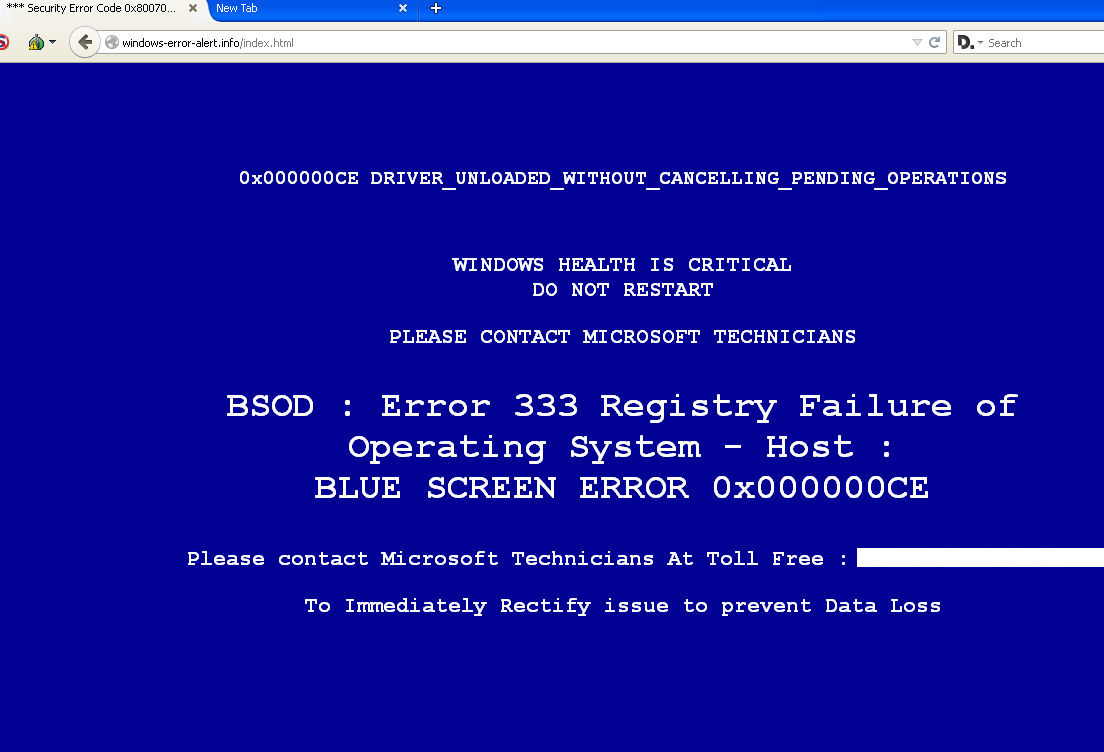
2. The Malware-Based Scam
A more aggressive tactic involves malware that creates a full-screen BSOD simulation outside the browser. This version is more persistent and can be quite convincing. Key features of this scam include:
- Disabling mouse and keyboard input
- Playing alarming sounds through the speakers
- Requiring a hard reset of the system to remove
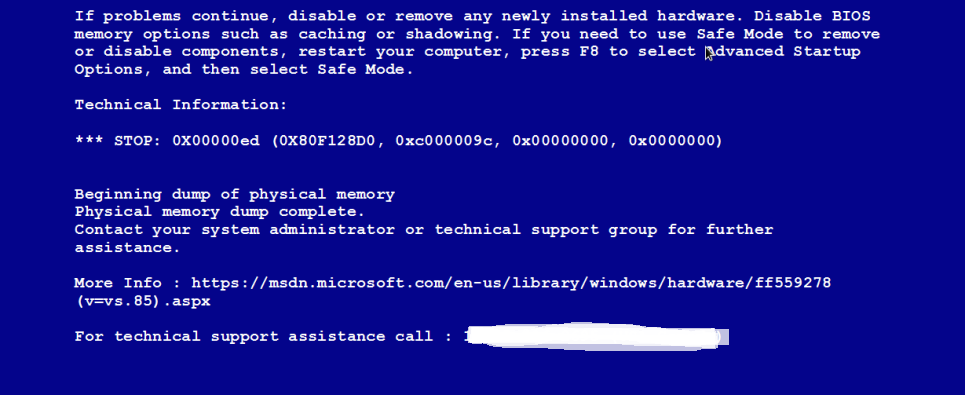
What happens if you ring the phone number?
If a user falls for the scam and calls the provided number, they’re typically connected to a call center, often located in India or sometimes in Africa. The scammer will then:
- Provide instructions to download fake or malicious software
- Attempt to charge a substantial fee for a non-existent “computer cleanup” service
- Try to gain remote access to the victim’s computer under the guise of “helping” to diagnose or fix issues
This is where the scam transitions into a classic case of social engineering, putting the victim’s personal and financial information at risk.
Protecting Yourself from BSOD Scams
If you encounter what appears to be a BSOD, especially on Windows 7 or later, it’s likely to be a scam. Here’s what to do:
- Don’t panic or call any provided phone numbers
- Perform a hard reset of your PC
- If the system starts normally, run a comprehensive malware scan
- If you’re unsure, consult with a trusted IT professional
Remember, legitimate tech support will never proactively contact you about errors on your computer.
Learn More
For those interested in diving deeper into this topic:
Read about the original reported case of BSOD malware on the Bleeping Computer forums here
Check out a detailed analysis of BSOD scams by Malwarebytes Lab here
Stay informed and stay safe in the digital world!